(There are random E's see if u can find them) Tags: Visual edit Mobile edit Mobile web edit |
2057clones (talk | contribs) m (Reverted edits by 131.93.6.141 (talk) to last revision by 2057clones) Tag: Rollback |
||
| Line 1: | Line 1: | ||
| − | + | [[File:Fort Tundra Map.png|alt=Fort Tundra Map|thumb|A map of [[Fort Tundra]]|524x524px]] |
|
| − | '' |
+ | ''Not to be confused with [[Prisons]], also known as Maps.'' |
| − | The Map is a feature in [[The Escapists 2]]. It allows you to see who's selling items, has a [[favour]] for you, and where everyone is. It also gives you a representation of the prison's layout, showing floors, vents, and different types of [[Door|doors]] (doors requiring [[Keys]] are marked in the Key's color, [[Multiplayer Door|Multiplayer Doors]] are |
+ | The Map is a feature in [[The Escapists 2]]. It allows you to see who's selling items, has a [[favour]] for you, and where everyone is. It also gives you a representation of the prison's layout, showing floors, vents, and different types of [[Door|doors]] (doors requiring [[Keys]] are marked in the Key's color, [[Multiplayer Door|Multiplayer Doors]] are grayed out so they may be hard to see. White doors can be opened at any time.) Certain areas, such as the gym, mess hall, [[Solitary]] and [[Infirmary]], to name a few, are marked with icons on the map. These icons display the area name when hovered over. |
| − | In the expanded map, |
+ | In the expanded map, you can switch between floors. This will not affect your location in the prison. The map does '''not''' pause the game when opened. NPC and player movements are displayed in real time, and the game will still run even if you can't see what is going on. A clock shows up in the same place as it does normally (top right) to tell you the time and routine. In the middle of the screen is a crosshair, and when targeted at an object, it displays its name. For example, in the map on the right, the crosshair is targeted at a maintenance worker, revealing his name is Walshy. |
| − | The map is accessed by 'expanding' |
+ | The map is accessed by 'expanding' the minimap. There will be a key down the left hand side, stating which symbol represents which type of NPC/player. The icons are as follows: |
* Players are marked as colored arrows. |
* Players are marked as colored arrows. |
||
| − | * [[Guards]] are marked as a person icon with blue clothes. If you have knocked them out before, they will have a |
+ | * [[Guards]] are marked as a person icon with blue clothes. If you have knocked them out before, they will have a key/keycard icon above their head. This represents which key and/or keycard they have on their person. |
* [[Inmates]] are person icons with orange clothes. Inmates with Favours are green exclamation marks. Robinson in [[Center Perks 2.0]] is a red exclamation mark, as he is unique (See Center Perks 2.0 for more info). Shop inmates are marked as coins. |
* [[Inmates]] are person icons with orange clothes. Inmates with Favours are green exclamation marks. Robinson in [[Center Perks 2.0]] is a red exclamation mark, as he is unique (See Center Perks 2.0 for more info). Shop inmates are marked as coins. |
||
| − | *Doors are marked as colored rectangles (as well as the white rectangles shown in the legend). Each door' |
+ | *Doors are marked as colored rectangles (as well as the white rectangles shown in the legend). Each door's color corresponds to the colored [[Keys|key]] needed to open them. White doors are unlocked doors you can freely pass. Note that [[Multiplayer Door|Multiplayer Doors]] requiring [[Keycards]] are not colored on the map, thus using dark colors akin to walls, making them harder to see. Other dark-colored doors are either medic-only doors or guard-only doors that can only be opened wearing their respective outfits. |
| ⚫ | |||
| − | *color corresponds to the colored [[Keys|key]] needed to open them. White doors are unlocked doors you can freely pass. Note that [[Multiplayer Door|Multiplayer Doors]] requiring [[Keycards]] are not colored on the map, thuEs using dark colors akin to walls, making them harder to see. Other dark-colored doors are either medic-only doors or guard-only doors that can only be opened wearing their respectiEve outfits. |
||
| ⚫ | |||
* [[Guard Dogs]] are brown dog-head icons. |
* [[Guard Dogs]] are brown dog-head icons. |
||
| − | * Medics are person icons with cyan clothes. (Medics cannot |
+ | * Medics are person icons with cyan clothes. (Medics cannot be attacked.) |
* Maintenance Staff are person icons with yellow clothes. (Maintenance staff cannot be attacked.) |
* Maintenance Staff are person icons with yellow clothes. (Maintenance staff cannot be attacked.) |
||
* The map will also mark locations players have marked manually, as X symbols corresponding to player color. You cannot directly mark places on the map. |
* The map will also mark locations players have marked manually, as X symbols corresponding to player color. You cannot directly mark places on the map. |
||
Revision as of 00:10, 3 March 2021
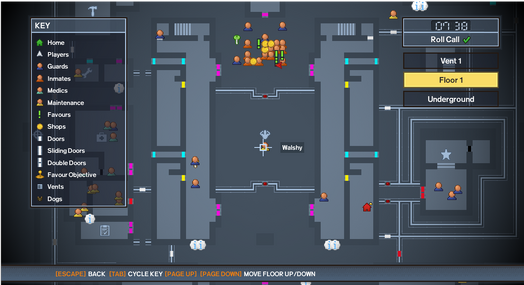
A map of Fort Tundra
Not to be confused with Prisons, also known as Maps.
The Map is a feature in The Escapists 2. It allows you to see who's selling items, has a favour for you, and where everyone is. It also gives you a representation of the prison's layout, showing floors, vents, and different types of doors (doors requiring Keys are marked in the Key's color, Multiplayer Doors are grayed out so they may be hard to see. White doors can be opened at any time.) Certain areas, such as the gym, mess hall, Solitary and Infirmary, to name a few, are marked with icons on the map. These icons display the area name when hovered over.
In the expanded map, you can switch between floors. This will not affect your location in the prison. The map does not pause the game when opened. NPC and player movements are displayed in real time, and the game will still run even if you can't see what is going on. A clock shows up in the same place as it does normally (top right) to tell you the time and routine. In the middle of the screen is a crosshair, and when targeted at an object, it displays its name. For example, in the map on the right, the crosshair is targeted at a maintenance worker, revealing his name is Walshy.
The map is accessed by 'expanding' the minimap. There will be a key down the left hand side, stating which symbol represents which type of NPC/player. The icons are as follows:
- Players are marked as colored arrows.
- Guards are marked as a person icon with blue clothes. If you have knocked them out before, they will have a key/keycard icon above their head. This represents which key and/or keycard they have on their person.
- Inmates are person icons with orange clothes. Inmates with Favours are green exclamation marks. Robinson in Center Perks 2.0 is a red exclamation mark, as he is unique (See Center Perks 2.0 for more info). Shop inmates are marked as coins.
- Doors are marked as colored rectangles (as well as the white rectangles shown in the legend). Each door's color corresponds to the colored key needed to open them. White doors are unlocked doors you can freely pass. Note that Multiplayer Doors requiring Keycards are not colored on the map, thus using dark colors akin to walls, making them harder to see. Other dark-colored doors are either medic-only doors or guard-only doors that can only be opened wearing their respective outfits.
- Orange doors are solitary confinement doors that cannot be opened regularly.
- Guard Dogs are brown dog-head icons.
- Medics are person icons with cyan clothes. (Medics cannot be attacked.)
- Maintenance Staff are person icons with yellow clothes. (Maintenance staff cannot be attacked.)
- The map will also mark locations players have marked manually, as X symbols corresponding to player color. You cannot directly mark places on the map.
- Players' cells are marked with house icons in colours corresponding to players.
- Payphones and information boards/inmate notes are also represented as a white circle with a blue 'i' in the middle. These can be read by interacting with them.
- Favour objectives are pinpointed by a golden object resembling a stamp, or a pin in a map.
All of these icons show up on the minimap as well, with small yellow arrows showing up or down if they are on floors above or below you, respectively.
Additionally, there are icons not stated by the map legend:
- Walls are obviously solid dark tiles.
- Fences are marked with three stripes, the inner stripe being the brightest. If these stripes are interrupted, that means the fence is damaged or broken.
- Big circles represent holes made in walls or the ground.
- Small circles are extensions of these holes, forming Tunnels.
- Gates with red dots in the middle are Contraband Detectors.
- Red Xs underground are unbreakable blocks.
- Vents with broken bars are vents that you have damaged or taken off.
- Stairs are marked as twelve parallel stripes (which are colored light-blue and dark-blue alternating) that represent the stair steps.
